 Guest post by Tommy Walker from Inside the Mind.I’m going to take a huge leap of faith here and suggest that people who click your bio link from social media platforms are more valuable than your average visitor.Crazy notion right?I like something you say in the busiest information exchange known to man & decide to investigate and learn more about you and you have to offer.So please, please tell me, why aren’t most of us send these genuinely curious visitors to where traffic goes to die – the homepage?It seems to me these visitors specifically should have the red carpet rolled out, and treated with the utmost care on a social media landing page.Because you know, clicking the bio link is not something people just do every day.At the core of your “social media landing page” page is a serious consideration of why your visitor comes to this page in the first place.Perhaps, “rolling out the red carpet” is an exaggeration. But when you take into account that a bio link is typically 2-3 clicks away from the normal feed & the visit is typically triggered by you sharing something truly thought provoking or of genuine interest (not some overhyped click-bait link), it makes sense you should be putting your best foot forward.Imagine the “bio clicker” is a big ticket lead who’s flown in to visit your office for the first time. Etiquette dictates you’ll give them a tour of the building and an overview of the services most relevant to their needs.That feeling – the introduction of a brand that can be trusted and is worth the visit – that’s what should be at the soul of your “social media landing page” page.You don’t want to give away too much and cause overwhelm, rather just enough to get people excited to learn more about what you’re doing.It’s all about the scent of information as they call it in User Experience, and it’s about delivering information that syncs up with their intent as much as possible.Matching that scent isn’t as hard as it sounds.If you take a second to think about it, it’s safe to assume different social media sites refer different kinds of traffic.
Guest post by Tommy Walker from Inside the Mind.I’m going to take a huge leap of faith here and suggest that people who click your bio link from social media platforms are more valuable than your average visitor.Crazy notion right?I like something you say in the busiest information exchange known to man & decide to investigate and learn more about you and you have to offer.So please, please tell me, why aren’t most of us send these genuinely curious visitors to where traffic goes to die – the homepage?It seems to me these visitors specifically should have the red carpet rolled out, and treated with the utmost care on a social media landing page.Because you know, clicking the bio link is not something people just do every day.At the core of your “social media landing page” page is a serious consideration of why your visitor comes to this page in the first place.Perhaps, “rolling out the red carpet” is an exaggeration. But when you take into account that a bio link is typically 2-3 clicks away from the normal feed & the visit is typically triggered by you sharing something truly thought provoking or of genuine interest (not some overhyped click-bait link), it makes sense you should be putting your best foot forward.Imagine the “bio clicker” is a big ticket lead who’s flown in to visit your office for the first time. Etiquette dictates you’ll give them a tour of the building and an overview of the services most relevant to their needs.That feeling – the introduction of a brand that can be trusted and is worth the visit – that’s what should be at the soul of your “social media landing page” page.You don’t want to give away too much and cause overwhelm, rather just enough to get people excited to learn more about what you’re doing.It’s all about the scent of information as they call it in User Experience, and it’s about delivering information that syncs up with their intent as much as possible.Matching that scent isn’t as hard as it sounds.If you take a second to think about it, it’s safe to assume different social media sites refer different kinds of traffic.
Facebook & Google+, by nature of their design, are more likely to generate discussion driven content, (See Dan Zarella’s Science Of Facebook) so the content on your “Coming From Facebook/Google+” pages could be focused on starting conversations or sparking debate.
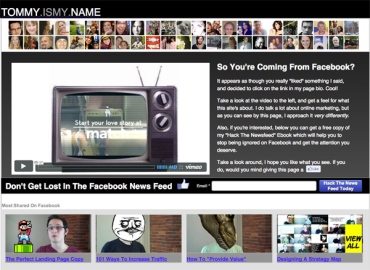
Twitter might be a better match for more “sharable” content with attention grabbing headlines and well designed images. Looking at the top articles here on Social Mouths, the most frequently shared articles on Twitter usually contain infographics or colored graphs w/ easy to digest analysis.
Linkedin is an obvious match for lead generation style content. Whitepapers, .Pdfs, Slideshare presentations are a natural choice for the LinkedIn landing page. Given the nature of the traffic, it would also be perfectly acceptable to include a email form, or even better call tracking service (detailed below) on this social landing page. Testimonials should also be strongly featured on the “Coming From Linkedin Page”

(not an actual SocialMouths page)Pinterest users might be interested in visual content.Instagram, more personal, photo driven content and so on and so on.Of course, this is a general analysis. However, the importance of analyzing your visitors from different traffic sources can’t be stressed enough.You’re not just creating a better experience for your curious byline visitor, but you’re maximizing your overall content efforts to extend the shelf life of older articles beyond the hyperactive social media lifecycle.
Beyond that, if you’re tracking which content gets the most clicks from these pages, you’ll receive very valuable data on what style content works best on the different social media channels in the future.
As a general rule, you should do your best to include an optin form to a relevant email autoresponder on your social media pages.If you’re an Aweber user like me, I’d recommend using a service like AWProtools to send extremely relevant emails well after your visitor consumes the ethical bribe (like the Facebook Tabs Mini Course). In a lot of ways, my emails act like a “choose your own adventure” novel, where the subscriber strongly influences what ends up in their inbox.For example, once the Facebook mini course is over, I send an email that provides a handful of options asking what they’d like to learn about next, like Facebook Marketing, Twitter Marketing, Linkedin Marketing.If they click on the Twitter link, they’ll automatically be switched to a “Twitter Marketing” autoresponder designed to inform & tune the lead into the “Twitter Marketing” problem. Eventually the autoresponder promotes a service designed to solve that problem, while meanwhile anyone who clicked on Facebook or Linkedin from that same email is undergoing a similar process to solve a problem more relevant to their needs.

(another example of the email forking strategy: image credit)
This “Email Forking” strategy allows you to reduce irrelevance in your emails over time, resulting in higher open rates, click throughs and ultimately sales. Another thing about AWProtools I like, is that if they don’t click on anything by the time they reach the end of the first autoresponder, they’ll automatically move to my “broadcast only” list, so they don’t just get lost forever.
However, understanding that a large percentage of your visitors may not be interested in parting with their email address, including your phone number on the “Coming From Social Media” page is a way to capture additional leads and deliver an even better user experience.BUT WAIT?! If someone calls in, won’t you lose all that juicy analytics data? Nope.Call marketing tools like RingRevenue.com allow you to generate unique phone numbers for every visitor that come to your site. Once they call in, their online analytics data will be tied to their phone number, and the call data, including details such as referring keyword, social media landing page, and other caller demographics can be integrated into contact management services like Salesforce.com.Knowing what pages your inbound call leads are visiting will become extremely useful to your overall content strategy, as you’ll be able to create content and update key pages to include frequently asked phone questions, future blog posts, and future email marketing efforts.
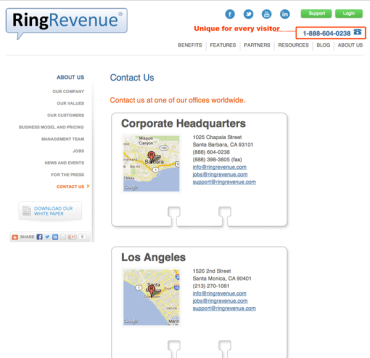
Call tracking of course doesn’t have to be limited to the “Coming From Social Media” page, and can be integrated throughout your entire site, however the ability to segment out social media phone leads vs. all others will help you to better track the effectiveness of your social media efforts. (e.g. Higher call volume after participating in a # chat on Twitter, or tracking the effectiveness of a video campaign.)Doing a book signing? Speaking in a new city or at a big conference? Hosting a virtual event?If someone’s taken the time to click through your social media profile, why not give them a quick run down of where they can get more of you in the very near future?That bio link click is a very powerful indicator they’re interested in what you’re doing, so tastefully give them a way to get more. Bonus points: Use a behavioral targeting area through a service like Visual Website Optimizer to show only local events to people within that specific geographic region.Extra Credit: If you’re one of those people with an exceptionally hectic schedule, you may also consider embedding a calendar widget in this area for a visitor to book a time. This way you can capture emails, phone numbers, and a commitment to talk.In doing research for this article, I realized that the social media landing page isn’t anything new. But I am genuinely surprised I don’t see more of it.Search Engine Land wrote an article about this strategy back in 2010 called “The Anatomy Of A Great Social Media Landing Page.” The article stresses the point that social media landing page conversion isn’t about capturing leads so much as it is about converting visitors to various kinds of brand ambassadors.While it’s talking about using social pages for customers, I’d like to adapt two of it’s main social landing page conversions to make our bio link clicker feel more at home:This kind of conversion is probably the easiest to grasp, as it is conversion in the traditional sense.However, instead of going straight for the “Sign up for free trial” straight away – use prepackaged videos, eBooks, or some other educational component which can be “bought with a tweet” or share.Even if your curious bio visitor doesn’t become a customer, they end up sharing your content & generating social proof in the process, which according to Hubspot, makes prospects 71% more likely to buy.The strongest things you can do in marketing is develop messaging that simultaneously attracts the right people to you while repelling the wrong people away.With this kind of conversion, you’d be looking to include tweets, testimonials & comments along with strong opinion/ethos based content to show visitors they belong (or don’t)An example of this might be featuring articles like “4 Marketing Methods More Powerful Than Advertising” or “Why The How To Article Is Dead” with very visible share numbers as well as comments or tweets that support the overall philosophy.(not an actual Social Mouths page)The idea is to curate very specific content on this page to create a vibe that lets your visitor feel “at home” and with a tribe that supports their point of view.For some, this might provide the exact opposite vibe, but if we’re being realistic, those probably aren’t the people clicking on your bio links either.To reiterate what I’ve been saying all along, when someone clicks on your bio link, it really means something.Entertain the possibility they’re addicted to your words like meth addicts – and social media just ain’t scratching that itch anymore.Use this page to cultivate a sense of belonging, and use what you know about the referring social network to send people down a rabbit hole to get them bonded to your content.I’m curious, now that you’ve seen the strategy, how would You feel if someone took the extra time to build one of these pages for you?Is there anything else you’d like to see included in the social media landing page?
Bonus points: Use a behavioral targeting area through a service like Visual Website Optimizer to show only local events to people within that specific geographic region.Extra Credit: If you’re one of those people with an exceptionally hectic schedule, you may also consider embedding a calendar widget in this area for a visitor to book a time. This way you can capture emails, phone numbers, and a commitment to talk.In doing research for this article, I realized that the social media landing page isn’t anything new. But I am genuinely surprised I don’t see more of it.Search Engine Land wrote an article about this strategy back in 2010 called “The Anatomy Of A Great Social Media Landing Page.” The article stresses the point that social media landing page conversion isn’t about capturing leads so much as it is about converting visitors to various kinds of brand ambassadors.While it’s talking about using social pages for customers, I’d like to adapt two of it’s main social landing page conversions to make our bio link clicker feel more at home:This kind of conversion is probably the easiest to grasp, as it is conversion in the traditional sense.However, instead of going straight for the “Sign up for free trial” straight away – use prepackaged videos, eBooks, or some other educational component which can be “bought with a tweet” or share.Even if your curious bio visitor doesn’t become a customer, they end up sharing your content & generating social proof in the process, which according to Hubspot, makes prospects 71% more likely to buy.The strongest things you can do in marketing is develop messaging that simultaneously attracts the right people to you while repelling the wrong people away.With this kind of conversion, you’d be looking to include tweets, testimonials & comments along with strong opinion/ethos based content to show visitors they belong (or don’t)An example of this might be featuring articles like “4 Marketing Methods More Powerful Than Advertising” or “Why The How To Article Is Dead” with very visible share numbers as well as comments or tweets that support the overall philosophy.(not an actual Social Mouths page)The idea is to curate very specific content on this page to create a vibe that lets your visitor feel “at home” and with a tribe that supports their point of view.For some, this might provide the exact opposite vibe, but if we’re being realistic, those probably aren’t the people clicking on your bio links either.To reiterate what I’ve been saying all along, when someone clicks on your bio link, it really means something.Entertain the possibility they’re addicted to your words like meth addicts – and social media just ain’t scratching that itch anymore.Use this page to cultivate a sense of belonging, and use what you know about the referring social network to send people down a rabbit hole to get them bonded to your content.I’m curious, now that you’ve seen the strategy, how would You feel if someone took the extra time to build one of these pages for you?Is there anything else you’d like to see included in the social media landing page?![]()

 Guest post by Shanna Mallon from Straight North.You won’t be blogging long before you realize writing regular content takes a lot of regular work—but when you feel like throwing in the towel, don’t.Figure out how to blog more efficiently instead. Consider these five ways to make the most of your blogging efforts by repurposing your existing posts!It’s Marketing 101 to publish an email newsletter to an opt-in list of subscribers—but if you’ve been running a newsletter for a long time, you know it’s easy to run out of ideas for new content. What should you do? Consider this: Your archives are a goldmine of newsletter ideas. Think about it. Many of your subscribers are newer readers who haven’t seen old posts, and even long-time readers forget content from several years ago. Take an old post and tweak it to be relevant and updated for today, and turn that into your email body. Another idea is to craft a new article for the bulk of your newsletter but link to archived posts in the second section.If you’ve been blogging awhile, you’ve likely built up a large body of content that could easily be reformatted into an ebook. Find a common theme or storyline and pull all relevant posts together, along with a decent chunk of new content, and you have a packaged product you can sell or give away.Highlight past content by creating list-style posts or pages that group together related entries. You might create a blog page that features all your posts on search engine optimization (SEO), for example, or you might post a recap post at the end of each month that highlights everything you’ve covered in the last 30 days. In either case, you’re drawing readers back to archived content and giving old posts fresh life.As all brands know by now, social media is a powerful tool for highlighting content—but that includes more than just new content; you can use social media to highlight past content, too. Here are some ideas:Throwback Thursdays: Made popular on social sites like Instagram, Throwback Thursdays encourage users to post old photos on social media. Why not take the same idea and apply it to blog content? Make Throwback Thursdays a feature on your Facebook page, where you link to old posts.Tweet Old Posts: For bloggers with WordPress-based sites, installing the free plugin “Tweet Old Post” is an easy, convenient way to draw eyes to old content. It takes only a few minutes to install and customize, and then the plugin automatically pulls together your old articles and features them on Twitter.Pin Your Pictures: Pin images from your posts to Pinterest, writing a short, interesting description after each one.Recap Your Story on Facebook or Twitter: Post the main points from a blog post to a social site like Facebook or Twitter, point by point.Just because a piece of content starts online doesn’t mean it needs to stay there. The fact is, blog content provides an excellent foundation for offline materials, from presentations to marketing pamphlets to training manuals. Take a look at the content you’ve already posted, and ask yourself what offline uses it might serve. Since the content is already written, all you have to do is pull it and repurpose it.
Guest post by Shanna Mallon from Straight North.You won’t be blogging long before you realize writing regular content takes a lot of regular work—but when you feel like throwing in the towel, don’t.Figure out how to blog more efficiently instead. Consider these five ways to make the most of your blogging efforts by repurposing your existing posts!It’s Marketing 101 to publish an email newsletter to an opt-in list of subscribers—but if you’ve been running a newsletter for a long time, you know it’s easy to run out of ideas for new content. What should you do? Consider this: Your archives are a goldmine of newsletter ideas. Think about it. Many of your subscribers are newer readers who haven’t seen old posts, and even long-time readers forget content from several years ago. Take an old post and tweak it to be relevant and updated for today, and turn that into your email body. Another idea is to craft a new article for the bulk of your newsletter but link to archived posts in the second section.If you’ve been blogging awhile, you’ve likely built up a large body of content that could easily be reformatted into an ebook. Find a common theme or storyline and pull all relevant posts together, along with a decent chunk of new content, and you have a packaged product you can sell or give away.Highlight past content by creating list-style posts or pages that group together related entries. You might create a blog page that features all your posts on search engine optimization (SEO), for example, or you might post a recap post at the end of each month that highlights everything you’ve covered in the last 30 days. In either case, you’re drawing readers back to archived content and giving old posts fresh life.As all brands know by now, social media is a powerful tool for highlighting content—but that includes more than just new content; you can use social media to highlight past content, too. Here are some ideas:Throwback Thursdays: Made popular on social sites like Instagram, Throwback Thursdays encourage users to post old photos on social media. Why not take the same idea and apply it to blog content? Make Throwback Thursdays a feature on your Facebook page, where you link to old posts.Tweet Old Posts: For bloggers with WordPress-based sites, installing the free plugin “Tweet Old Post” is an easy, convenient way to draw eyes to old content. It takes only a few minutes to install and customize, and then the plugin automatically pulls together your old articles and features them on Twitter.Pin Your Pictures: Pin images from your posts to Pinterest, writing a short, interesting description after each one.Recap Your Story on Facebook or Twitter: Post the main points from a blog post to a social site like Facebook or Twitter, point by point.Just because a piece of content starts online doesn’t mean it needs to stay there. The fact is, blog content provides an excellent foundation for offline materials, from presentations to marketing pamphlets to training manuals. Take a look at the content you’ve already posted, and ask yourself what offline uses it might serve. Since the content is already written, all you have to do is pull it and repurpose it.