By Megan Conley
Published July 3, 2013 
 Are you getting the most from your Google+ presence?
Are you getting the most from your Google+ presence?
Are you looking for ways to improve your Google+ engagement?
Well look no further.
In this article I’ll share five ways you can improve your Google+ experience.
Because Google+ isn’t just a social network–it’s part of a powerful social platform that integrates with key capabilities like Google Docs, chat, hangouts, email and more.
For that reason alone, Google+ is a high-value opportunity worth investing time and resources to cultivate.
A common misconception is that Google+ is a ghost town. In reality, Google+ is home to vibrant, active communities that foster deep engagement. The trick is learning how to find and take advantage of these communities to build long-lasting relationships with your core audiences.
Here are five effective strategies that will take your engagement on Google+ to a whole new level.
First, to make sure your Google+ page is easily findable, add a Google+ Badge to your website. You can add a badge for both personal Google+ accounts and business accounts.
 Here’s an example of a Google+ Badge code that you can place on your website.
Here’s an example of a Google+ Badge code that you can place on your website.
Badges make it easy for visitors to find and engage with you in one simple click of a mouse.
Curation isn’t just for content; it’s an important tool for organizing your relationships on Google+. Circles are an effective way to manage different interest groups and home in on the communities and conversations that matter to you.
For example, you can create circles around themes such as Food, Fly Fishing, Content Marketing, Social Media Experts, Dog Lovers, etc.
 Curation isn’t just for content; it’s also for organizing networks.
Curation isn’t just for content; it’s also for organizing networks.
Use keyword searches to identify relevant people/pages/posts to add to your circles.
 Here’s a result of a Google+ search.
Here’s a result of a Google+ search.
Using circles is a great technique for building new relationships, as well as for keeping current relationships warm. Strategically curating your circles will make it easy to target and stay connected with the right people.
 Here’s an example of a Google+ circle.
Here’s an example of a Google+ circle.
For example, it’s important for me to follow and engage with thought leaders in the social media space. I’ve created a Social Media circle that makes it easy for me to drop in on those people and participate in their Google+ activities without doing a regular search or sifting through my regular feed to find their content.
There are different types of compelling content.
Visual content
Consistent with other social networks, the importance of relevant, compelling content can’t be overlooked. Prioritizing highly visual content such as images, videos and infographics is a winning strategy to stimulate engagement and promote shareability.
At Social Media Marketing World 2013, Guy Kawasaki shared one of his pro tips—he deletes auto-generated thumbnail images in favor of larger, visually compelling screenshot images to maximize the engagement on his Google+ posts.
For example, this Mother’s Day post uses a screenshot of a larger, more visually appealing image of the video, attached to the post with a trackable link, instead of using the auto-generated thumbnail.
 Use large images in lieu of thumbnails to attract more interest in your posts.
Use large images in lieu of thumbnails to attract more interest in your posts.
Resource content
Another type of content that solicits a large number of comments (especially in Communities) is how-to–style pieces that include links back to other resources.
It’s generally acceptable for these to be text-heavy because they’re information-rich and address a specific question or need. This is a great opportunity to link back to your blog for additional resources.
 Here’s an example of a resource / how-to post on Google+.
Here’s an example of a resource / how-to post on Google+.
Keep in mind you should still include a visually engaging image whenever possible. If it isn’t possible to include an image, here’s a great guideline on how to structure lengthy text posts to maximize readership.
Hashtags
Many people do not realize that you can use hashtags on Google+. And although you don’t need to use hashtags to find information—Google+ search functionality is excellent—you can use hashtags there too!
Adding a #hashtag can make it easier for you to find related posts, follow ongoing conversations and join trending topics.
 Here’s an example of a hashtag used on Google+.
Here’s an example of a hashtag used on Google+.
Using hashtags makes it easier to follow popular hashtag conversations across social platforms.
Simply put, the conversation starts with you. Merely posting or sharing content isn’t sufficient if you really want to build deep engagement with your community.
It’s equally, if not more, important to interact by commenting on other people’s posts, asking questions and adding your opinion/perspective to existing conversations.
A few hands-on tips to boost engagement:
Always end your post with a question to spark discussion.Respond to users’ comments or questions, and ask follow-up questions to continue to drive the discussion.Develop repeatable campaigns that are easy for users to participate in and contribute to. Utilize a unique hashtag dedicated to a campaign and stay consistent (e.g., #FeedbackFridays, for which every Friday you pose a question/idea to your customers).Use + mentions whenever possible to engage people and invite them to join the conversation.Create high-quality, relevant content that is useful to your audience.Quotes, beautified/interesting photos and pithy, humorous content are also categories that are very popular on Google+. An example of how to use + mentions to promote engagement on Google+.
An example of how to use + mentions to promote engagement on Google+.
Another great strategy to kickstart engagement is to participate in “What’s trending?” topics, found on the Home menu under What’s Hot. These are broad trends that are easy to relate and contribute to.
 An example of a “What’s Hot and Recommended” post on Google+.
An example of a “What’s Hot and Recommended” post on Google+.
Lastly, track progress by setting daily goals for “proactive interactions,” interactions you initiate with others. An ideal number to start with is 2-3 proactive comments, questions or compliments per day, in addition to information-sharing posts.
Every interaction counts. It won’t be long before all of those conversation starters add up.
Google+ Communities and Hangouts are gold mines for connecting and engaging with other users, especially those with interests relevant to your business. Participating in these features is critical to building a strong presence.
Google+ Communities and Hangouts are designed to foster connections around specific interests and passions. Self-promotional marketing won’t fly here, unless you enjoy the sound of crickets.
Communities
There are over 50,000 communities on Google+, spanning interests from social media to veganism to dog lovers. In short, there’s something for everyone!
Once you’ve identified and joined relevant communities, make it a priority to participate regularly. A child of Google, Google+ is also built on the principles of high-quality information-sharing; be sure to actively ask and answer questions, as well as share valuable content to fuel engagement and build quality relationships.
 Here’s an example some Communities on Google+.
Here’s an example some Communities on Google+.
Hangouts
Google+ Hangouts and Hangouts on Air (HOA) offer businesses an opportunity to enhance engagement with users/customers through live, real-time, multimedia interaction. These unique functionalities give businesses an important advantage, making it easier than ever to open direct lines of communication with customers, solicit feedback, promote dialogue and build brand loyalty.
 Here’s Cadbury Chocolate in the UK doing a Google+ Hangout.
Here’s Cadbury Chocolate in the UK doing a Google+ Hangout.
A great example of this is Cadbury UK, a chocolate company that used Google+ HOA to incorporate their customers into the Cadbury experience by engaging them in online activities, hosting contests and inviting them to share product feedback.
Google+ HOA are live-streamed videos with interactive participation—a stellar tool to cultivate and engage key audiences.
HOA have been successfully leveraged for businesses, education, even politics. HOA are automatically recorded and can be posted to YouTube with a link back to your blog for a nice SEO boost.
 Here’s Michelle Obama on Google+ HOA.
Here’s Michelle Obama on Google+ HOA.
Your Turn
Incorporating these five strategies will help you build long-lasting relationships with your core audiences and boost your engagement on Google+.
What do you think? Have you used Google+ to support your business goals? What’s been successful for your business? Leave your comments and questions below.
![]() About the Author, Megan Conley
About the Author, Megan Conley
Megan is the Founder & CEO of Social Tribe, a social engagement agency that connects brands to customers through social media. Social Tribe has served clients such as Cisco Systems, SAP, SuccessFactors and many others. Follow her on Twitter @megconley @socltribe Other posts by Megan Conley »


 Welcome to our weekly edition of what’s hot in social media news. To help you stay up to date with social media, here are some of the news items that caught our attention.
Welcome to our weekly edition of what’s hot in social media news. To help you stay up to date with social media, here are some of the news items that caught our attention.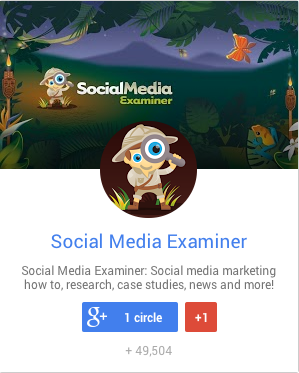 Check out the updated Google+ Page badges.
Check out the updated Google+ Page badges. With LinkedIn mobile, you can now find and discover people, jobs and groups.
With LinkedIn mobile, you can now find and discover people, jobs and groups. Discussion From Our Networking Clubs: Thousands of social media marketers and small business owners are asking questions and helping others in our free Networking Clubs. Here are a few interesting discussions worth highlighting:
Discussion From Our Networking Clubs: Thousands of social media marketers and small business owners are asking questions and helping others in our free Networking Clubs. Here are a few interesting discussions worth highlighting: Bing has just been added to Klout.
Bing has just been added to Klout.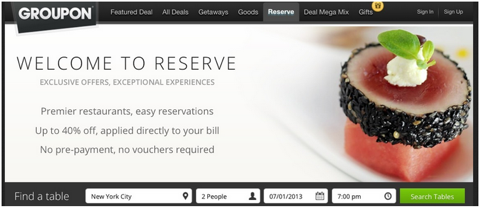 Groupon Reserve allows you to book from the comfort of your couch.
Groupon Reserve allows you to book from the comfort of your couch.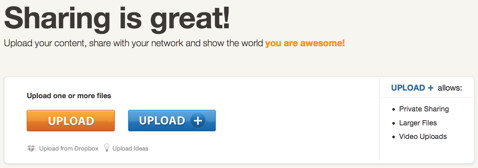 Use Dropbox to upload your presentations, documents or videos to SlideShare.
Use Dropbox to upload your presentations, documents or videos to SlideShare.